Changelog
Changelog
Changelog
Product updates
Product release updates
Version 3.3.0
October 21, 2024
Enhanced Data Visualization Tools
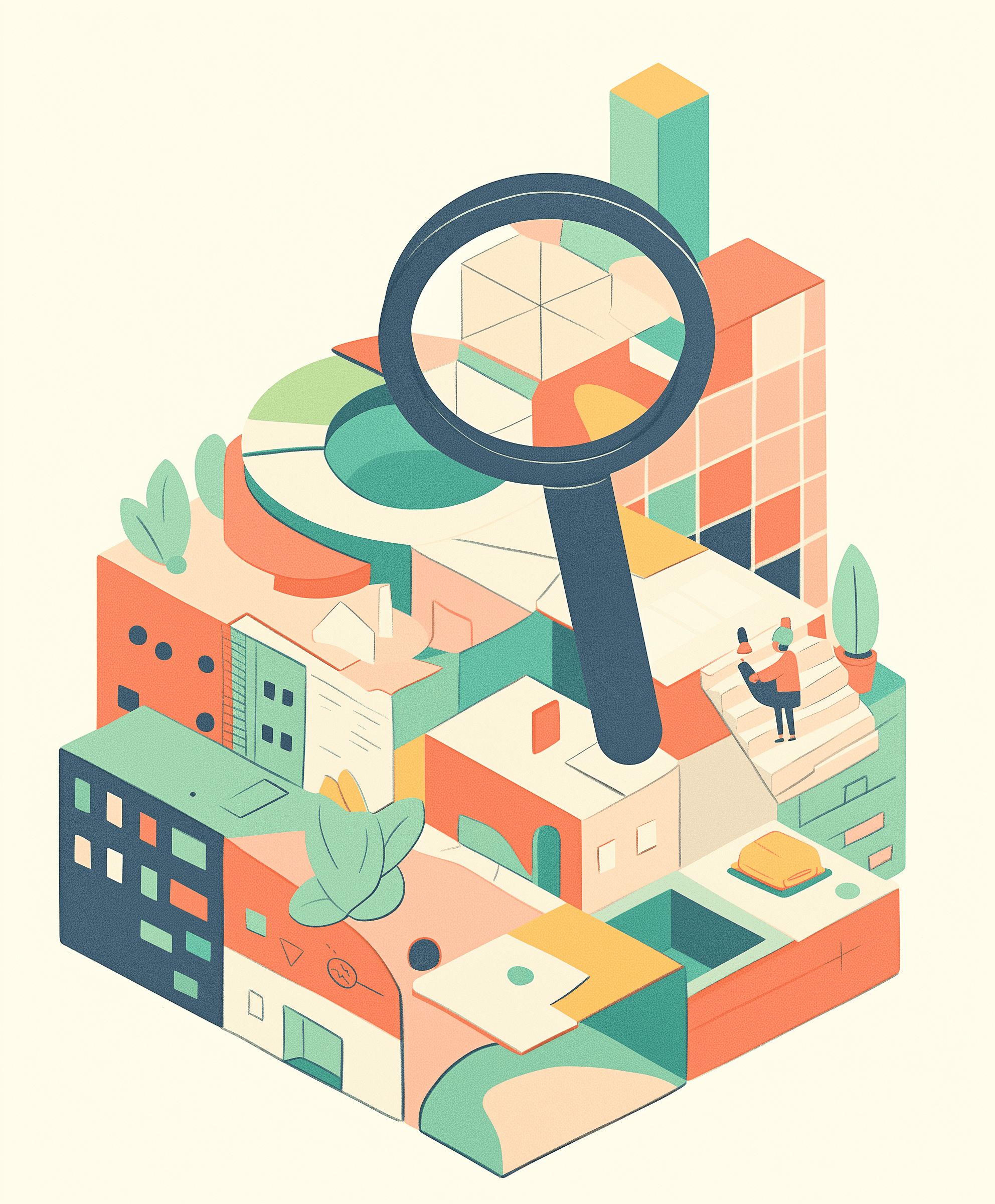
Version 3.3.0 introduces a suite of powerful new data visualization tools, designed to help users gain deeper insights from their data and communicate information more effectively.
This update represents a significant expansion of our app's analytical capabilities, making complex data analysis accessible to users of all skill levels. At the core of this update is our new Visualization Engine, a flexible and powerful system that can generate a wide range of chart types and graphical representations. This engine supports everything from basic bar and line charts to more advanced visualizations like heat maps, network diagrams, and geospatial plots.
The Visualization Engine is designed to be both powerful and user-friendly, with an intuitive interface that guides users through the process of creating compelling visualizations. One of the standout features of our new data visualization tools is the Smart Suggestion system. This AI-powered feature analyzes your data and automatically recommends the most appropriate visualization types based on the nature of your information and your intended message.
For users who are less experienced with data analysis, this feature serves as a valuable guide, helping them create effective visualizations without needing to understand the intricacies of chart selection. For more advanced users, we've introduced a powerful custom visualization builder. This tool allows users to create bespoke chart types by combining and modifying existing visualization components. Users can adjust every aspect of their charts, from color schemes and fonts to axis scales and data point styles. This level of customization ensures that users can create visualizations that perfectly match their needs and branding requirements. Interactivity is a key focus of our new visualization tools.
All charts and graphs now support dynamic interactions, allowing users to hover over data points for more information, click to drill down into specific data subsets, and use sliders or dropdown menus to filter data in real-time. This interactivity extends to our new presentation mode, which allows users to create dynamic, data-driven slideshows that update in real-time as the underlying data changes. To support collaborative data analysis, we've implemented a new feature called "Visualization Workspaces." These shared environments allow multiple users to work together on data visualizations in real-time.
Team members can collaboratively explore data, annotate charts, and discuss insights directly within the app. We've also added a version control system for visualizations, making it easy to track changes, revert to previous versions, or create branching analyses. Recognizing the importance of
Version 3.3.0
October 21, 2024
Enhanced Data Visualization Tools
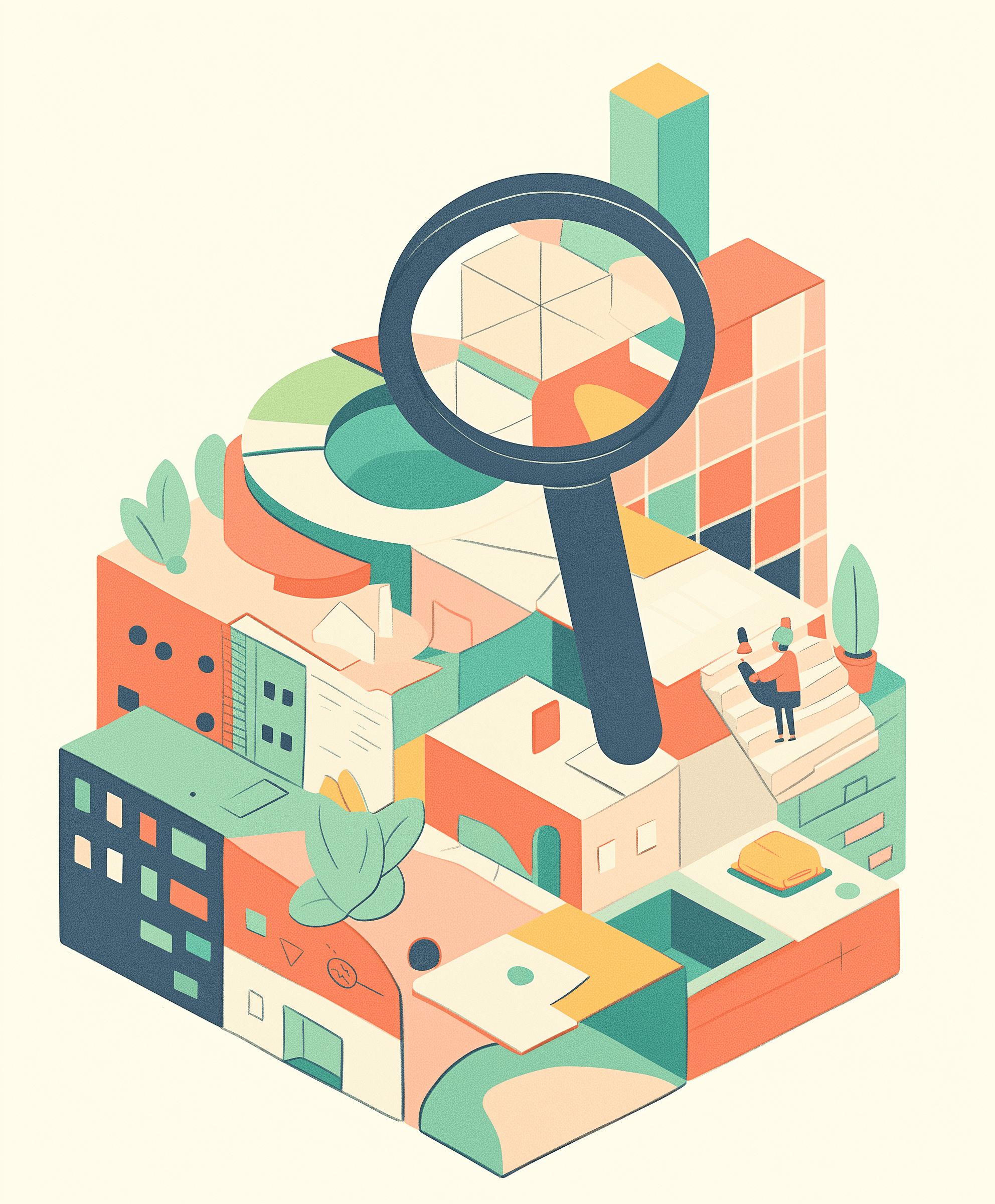
Version 3.3.0 introduces a suite of powerful new data visualization tools, designed to help users gain deeper insights from their data and communicate information more effectively.
This update represents a significant expansion of our app's analytical capabilities, making complex data analysis accessible to users of all skill levels. At the core of this update is our new Visualization Engine, a flexible and powerful system that can generate a wide range of chart types and graphical representations. This engine supports everything from basic bar and line charts to more advanced visualizations like heat maps, network diagrams, and geospatial plots.
The Visualization Engine is designed to be both powerful and user-friendly, with an intuitive interface that guides users through the process of creating compelling visualizations. One of the standout features of our new data visualization tools is the Smart Suggestion system. This AI-powered feature analyzes your data and automatically recommends the most appropriate visualization types based on the nature of your information and your intended message.
For users who are less experienced with data analysis, this feature serves as a valuable guide, helping them create effective visualizations without needing to understand the intricacies of chart selection. For more advanced users, we've introduced a powerful custom visualization builder. This tool allows users to create bespoke chart types by combining and modifying existing visualization components. Users can adjust every aspect of their charts, from color schemes and fonts to axis scales and data point styles. This level of customization ensures that users can create visualizations that perfectly match their needs and branding requirements. Interactivity is a key focus of our new visualization tools.
All charts and graphs now support dynamic interactions, allowing users to hover over data points for more information, click to drill down into specific data subsets, and use sliders or dropdown menus to filter data in real-time. This interactivity extends to our new presentation mode, which allows users to create dynamic, data-driven slideshows that update in real-time as the underlying data changes. To support collaborative data analysis, we've implemented a new feature called "Visualization Workspaces." These shared environments allow multiple users to work together on data visualizations in real-time.
Team members can collaboratively explore data, annotate charts, and discuss insights directly within the app. We've also added a version control system for visualizations, making it easy to track changes, revert to previous versions, or create branching analyses. Recognizing the importance of
Version 3.3.0
October 21, 2024
Enhanced Data Visualization Tools
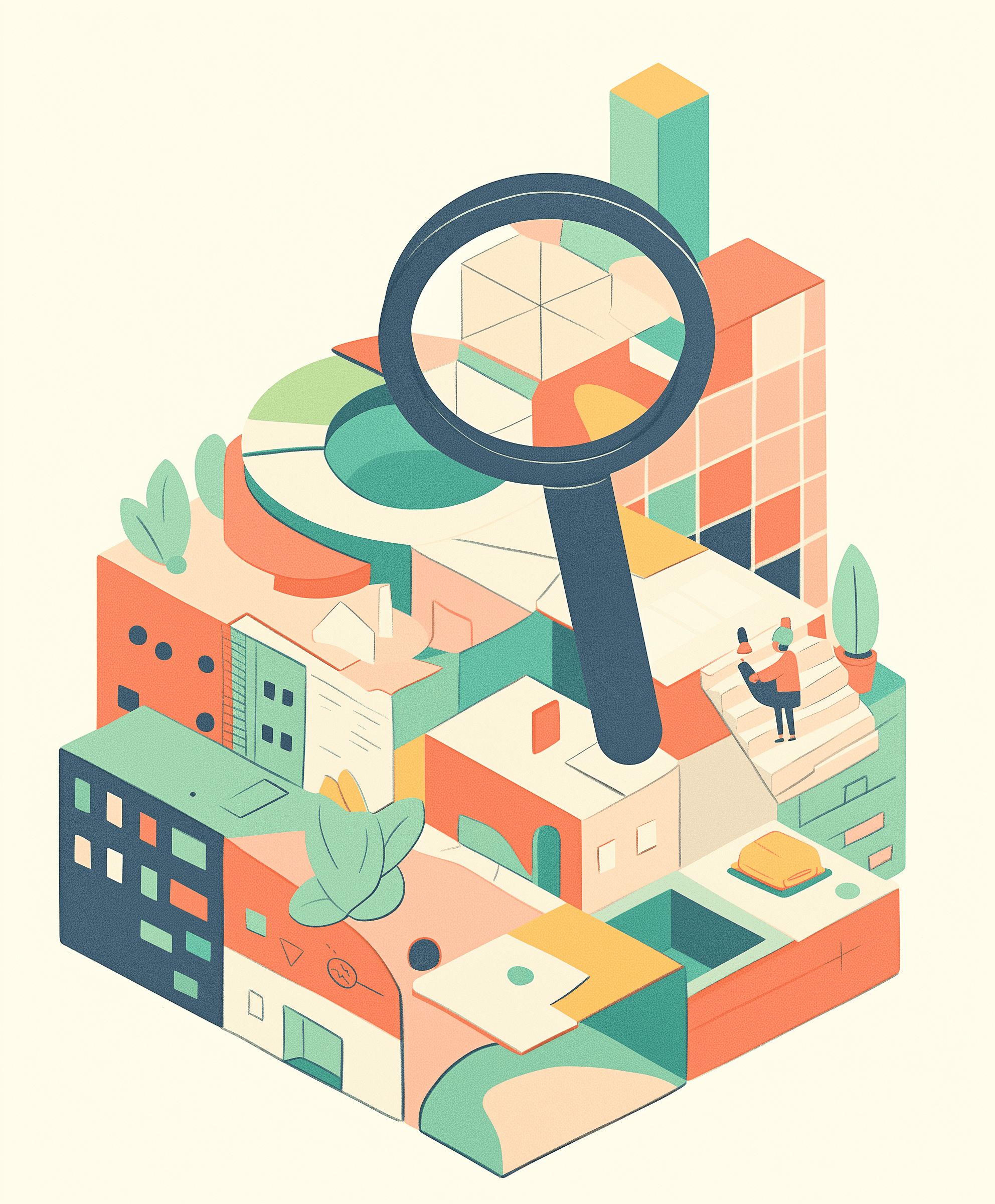
Version 3.3.0 introduces a suite of powerful new data visualization tools, designed to help users gain deeper insights from their data and communicate information more effectively.
This update represents a significant expansion of our app's analytical capabilities, making complex data analysis accessible to users of all skill levels. At the core of this update is our new Visualization Engine, a flexible and powerful system that can generate a wide range of chart types and graphical representations. This engine supports everything from basic bar and line charts to more advanced visualizations like heat maps, network diagrams, and geospatial plots.
The Visualization Engine is designed to be both powerful and user-friendly, with an intuitive interface that guides users through the process of creating compelling visualizations. One of the standout features of our new data visualization tools is the Smart Suggestion system. This AI-powered feature analyzes your data and automatically recommends the most appropriate visualization types based on the nature of your information and your intended message.
For users who are less experienced with data analysis, this feature serves as a valuable guide, helping them create effective visualizations without needing to understand the intricacies of chart selection. For more advanced users, we've introduced a powerful custom visualization builder. This tool allows users to create bespoke chart types by combining and modifying existing visualization components. Users can adjust every aspect of their charts, from color schemes and fonts to axis scales and data point styles. This level of customization ensures that users can create visualizations that perfectly match their needs and branding requirements. Interactivity is a key focus of our new visualization tools.
All charts and graphs now support dynamic interactions, allowing users to hover over data points for more information, click to drill down into specific data subsets, and use sliders or dropdown menus to filter data in real-time. This interactivity extends to our new presentation mode, which allows users to create dynamic, data-driven slideshows that update in real-time as the underlying data changes. To support collaborative data analysis, we've implemented a new feature called "Visualization Workspaces." These shared environments allow multiple users to work together on data visualizations in real-time.
Team members can collaboratively explore data, annotate charts, and discuss insights directly within the app. We've also added a version control system for visualizations, making it easy to track changes, revert to previous versions, or create branching analyses. Recognizing the importance of
Version 3.2.1
October 20, 2024
Mobile App Redesign
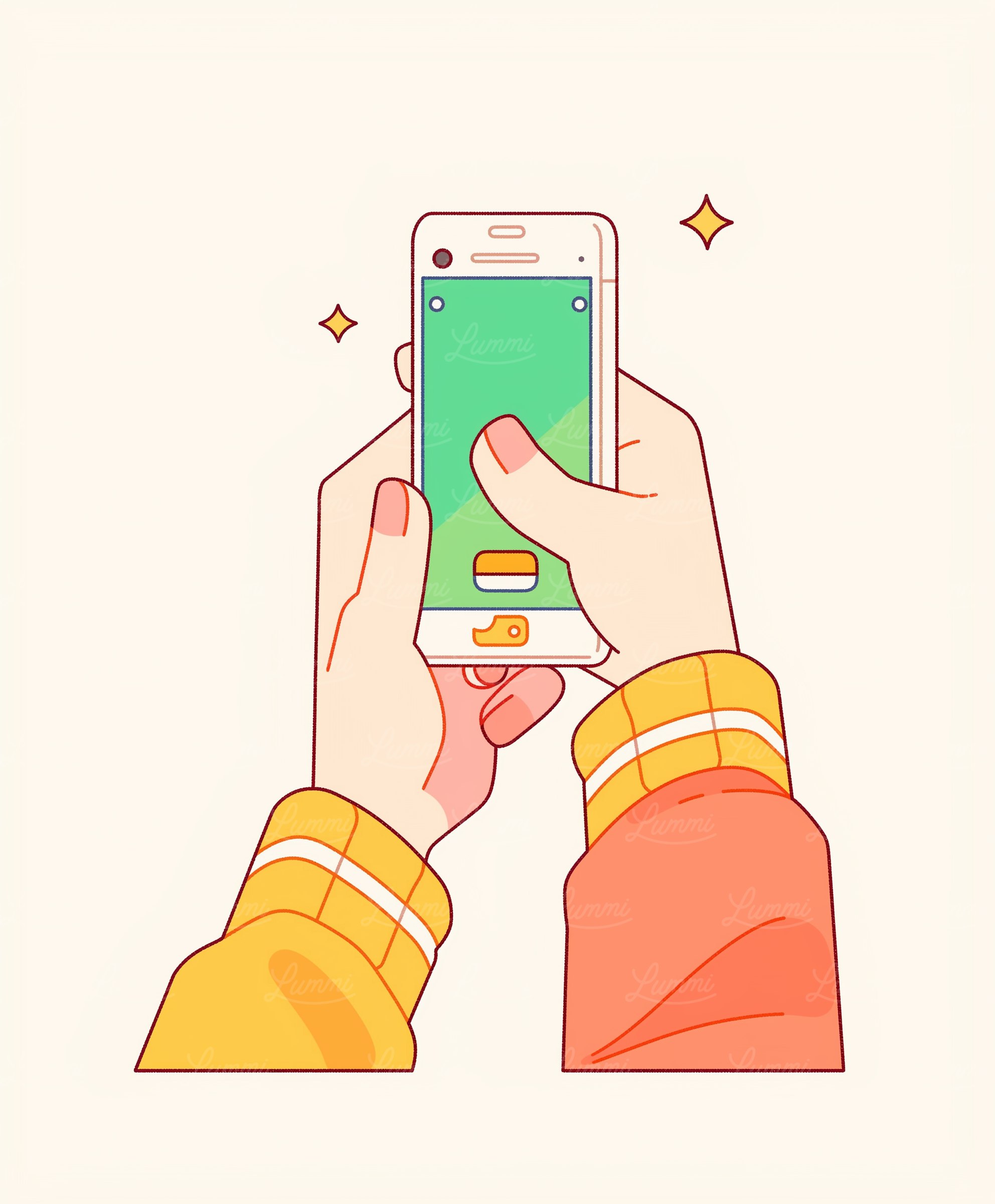
Version 3.2.1 brings a comprehensive redesign of our mobile application, focusing on improving the user experience, enhancing performance, and introducing new features specifically optimized for on-the-go productivity.
This update represents a significant step forward in our commitment to providing a seamless experience across all devices. The redesign process began with a thorough analysis of user feedback and usage patterns, allowing us to identify key areas for improvement. We've completely overhauled the app's navigation structure, introducing a new bottom navigation bar that provides quick access to the most frequently used features.
This change reduces the number of taps required to switch between different sections of the app, making it easier for users to multitask on smaller screens. One of the most significant improvements in this update is the new adaptive layout system. The app now automatically adjusts its interface based on the device's screen size and orientation, ensuring optimal use of space on everything from small smartphones to large tablets. This responsive design includes dynamic resizing of UI elements, flexible grid layouts, and collapsible menus that expand or contract based on available screen real estate.
We've also introduced a new gesture-based interaction system that makes navigating the app more intuitive and efficient. Users can now swipe between screens, use pinch-to-zoom on documents and images, and employ long-press actions to access context-sensitive menus. These gestures are fully customizable, allowing users to tailor the app's controls to their preferences. Performance has been a key focus of this redesign. We've rewritten large portions of the app's codebase, optimizing it for mobile devices. This has resulted in significantly faster load times, smoother scrolling, and reduced battery consumption.
The app now uses a more efficient data syncing system, ensuring that users have access to their latest information without unnecessary data transfers. To enhance productivity on mobile devices, we've introduced several new features designed specifically for on-the-go use. The new "Quick Capture" tool allows users to rapidly jot down ideas, take photos, or record voice memos with a single tap from the home screen or via a customizable widget. These captures are automatically organized and synced with the user's account for easy access later. We've also improved the offline capabilities of the app. Users can now access and edit most of their content without an internet connection, with changes automatically syncing when a connection is restored.
This feature is particularly useful for users who frequently work in areas with limited connectivity. The mobile app now includes a powerful new search function that can quickly find content across all areas of the app, including documents, tasks, and messages. The search utilizes natural language processing to understand context and intent, making it easier to find exactly what you're looking for, even with partial or imprecise queries.
Version 3.2.1
October 20, 2024
Mobile App Redesign
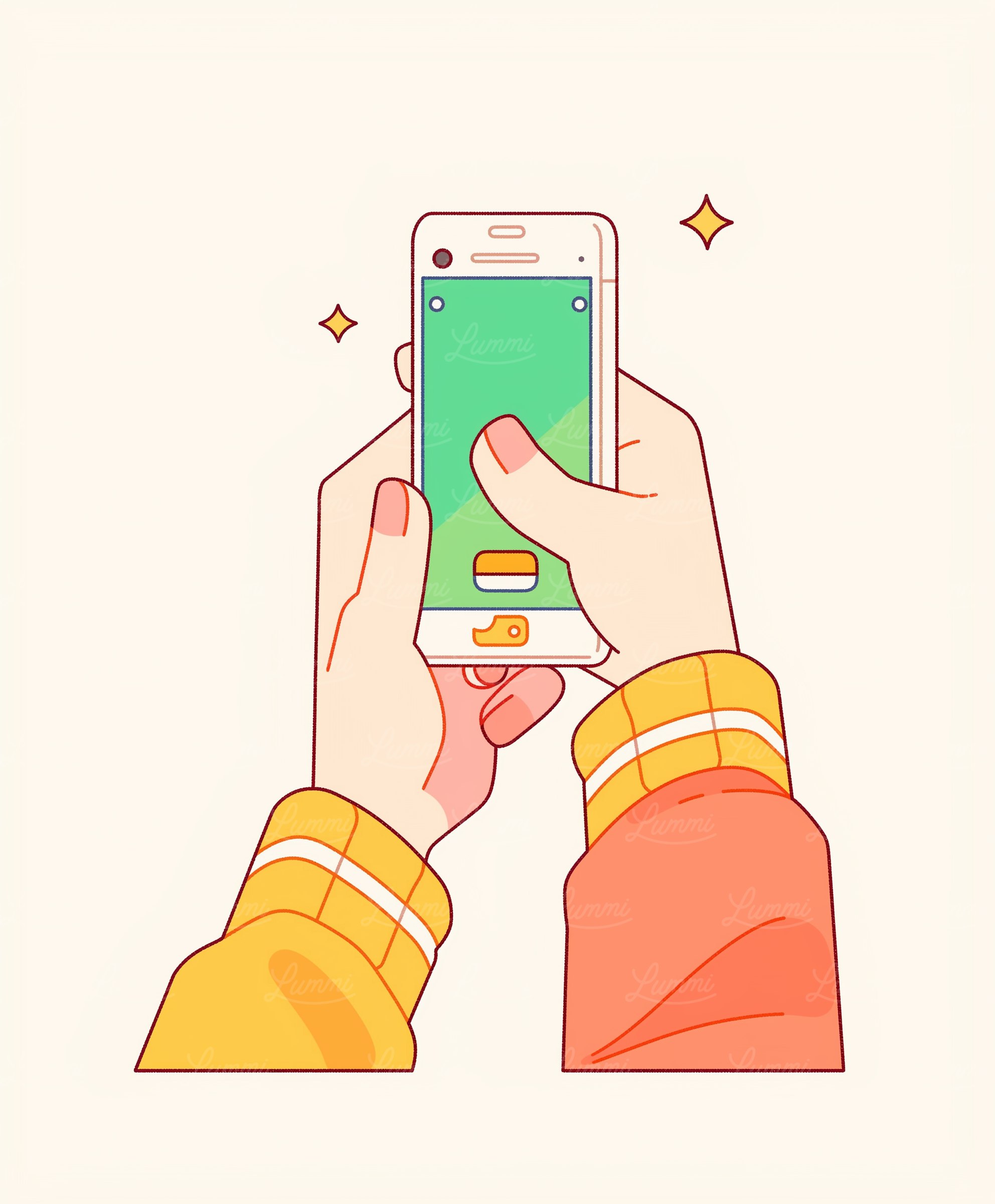
Version 3.2.1 brings a comprehensive redesign of our mobile application, focusing on improving the user experience, enhancing performance, and introducing new features specifically optimized for on-the-go productivity.
This update represents a significant step forward in our commitment to providing a seamless experience across all devices. The redesign process began with a thorough analysis of user feedback and usage patterns, allowing us to identify key areas for improvement. We've completely overhauled the app's navigation structure, introducing a new bottom navigation bar that provides quick access to the most frequently used features.
This change reduces the number of taps required to switch between different sections of the app, making it easier for users to multitask on smaller screens. One of the most significant improvements in this update is the new adaptive layout system. The app now automatically adjusts its interface based on the device's screen size and orientation, ensuring optimal use of space on everything from small smartphones to large tablets. This responsive design includes dynamic resizing of UI elements, flexible grid layouts, and collapsible menus that expand or contract based on available screen real estate.
We've also introduced a new gesture-based interaction system that makes navigating the app more intuitive and efficient. Users can now swipe between screens, use pinch-to-zoom on documents and images, and employ long-press actions to access context-sensitive menus. These gestures are fully customizable, allowing users to tailor the app's controls to their preferences. Performance has been a key focus of this redesign. We've rewritten large portions of the app's codebase, optimizing it for mobile devices. This has resulted in significantly faster load times, smoother scrolling, and reduced battery consumption.
The app now uses a more efficient data syncing system, ensuring that users have access to their latest information without unnecessary data transfers. To enhance productivity on mobile devices, we've introduced several new features designed specifically for on-the-go use. The new "Quick Capture" tool allows users to rapidly jot down ideas, take photos, or record voice memos with a single tap from the home screen or via a customizable widget. These captures are automatically organized and synced with the user's account for easy access later. We've also improved the offline capabilities of the app. Users can now access and edit most of their content without an internet connection, with changes automatically syncing when a connection is restored.
This feature is particularly useful for users who frequently work in areas with limited connectivity. The mobile app now includes a powerful new search function that can quickly find content across all areas of the app, including documents, tasks, and messages. The search utilizes natural language processing to understand context and intent, making it easier to find exactly what you're looking for, even with partial or imprecise queries.
Version 3.2.1
October 20, 2024
Mobile App Redesign
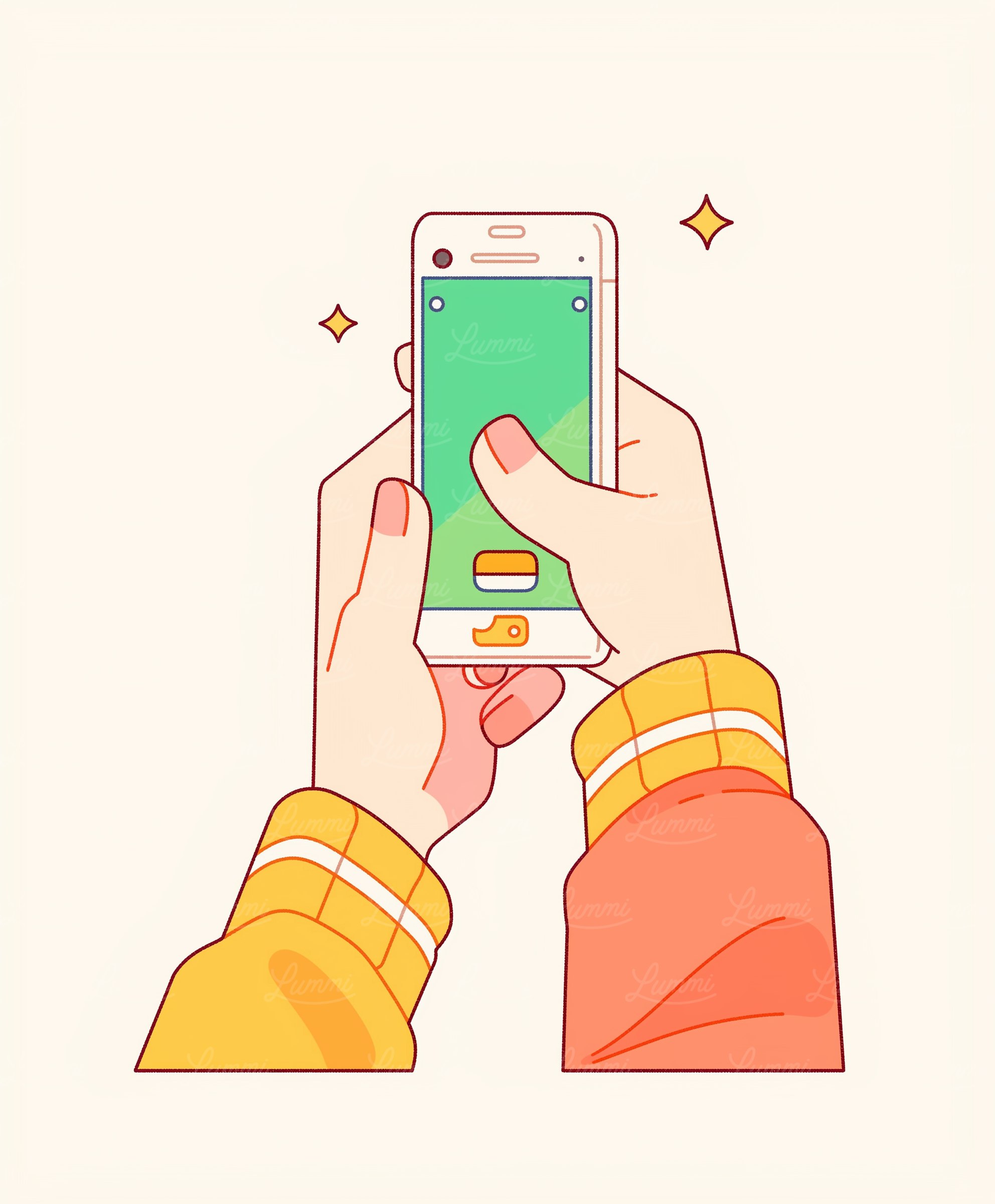
Version 3.2.1 brings a comprehensive redesign of our mobile application, focusing on improving the user experience, enhancing performance, and introducing new features specifically optimized for on-the-go productivity.
This update represents a significant step forward in our commitment to providing a seamless experience across all devices. The redesign process began with a thorough analysis of user feedback and usage patterns, allowing us to identify key areas for improvement. We've completely overhauled the app's navigation structure, introducing a new bottom navigation bar that provides quick access to the most frequently used features.
This change reduces the number of taps required to switch between different sections of the app, making it easier for users to multitask on smaller screens. One of the most significant improvements in this update is the new adaptive layout system. The app now automatically adjusts its interface based on the device's screen size and orientation, ensuring optimal use of space on everything from small smartphones to large tablets. This responsive design includes dynamic resizing of UI elements, flexible grid layouts, and collapsible menus that expand or contract based on available screen real estate.
We've also introduced a new gesture-based interaction system that makes navigating the app more intuitive and efficient. Users can now swipe between screens, use pinch-to-zoom on documents and images, and employ long-press actions to access context-sensitive menus. These gestures are fully customizable, allowing users to tailor the app's controls to their preferences. Performance has been a key focus of this redesign. We've rewritten large portions of the app's codebase, optimizing it for mobile devices. This has resulted in significantly faster load times, smoother scrolling, and reduced battery consumption.
The app now uses a more efficient data syncing system, ensuring that users have access to their latest information without unnecessary data transfers. To enhance productivity on mobile devices, we've introduced several new features designed specifically for on-the-go use. The new "Quick Capture" tool allows users to rapidly jot down ideas, take photos, or record voice memos with a single tap from the home screen or via a customizable widget. These captures are automatically organized and synced with the user's account for easy access later. We've also improved the offline capabilities of the app. Users can now access and edit most of their content without an internet connection, with changes automatically syncing when a connection is restored.
This feature is particularly useful for users who frequently work in areas with limited connectivity. The mobile app now includes a powerful new search function that can quickly find content across all areas of the app, including documents, tasks, and messages. The search utilizes natural language processing to understand context and intent, making it easier to find exactly what you're looking for, even with partial or imprecise queries.
Version 3.2.0
October 19, 2024
Collaborative Workspaces
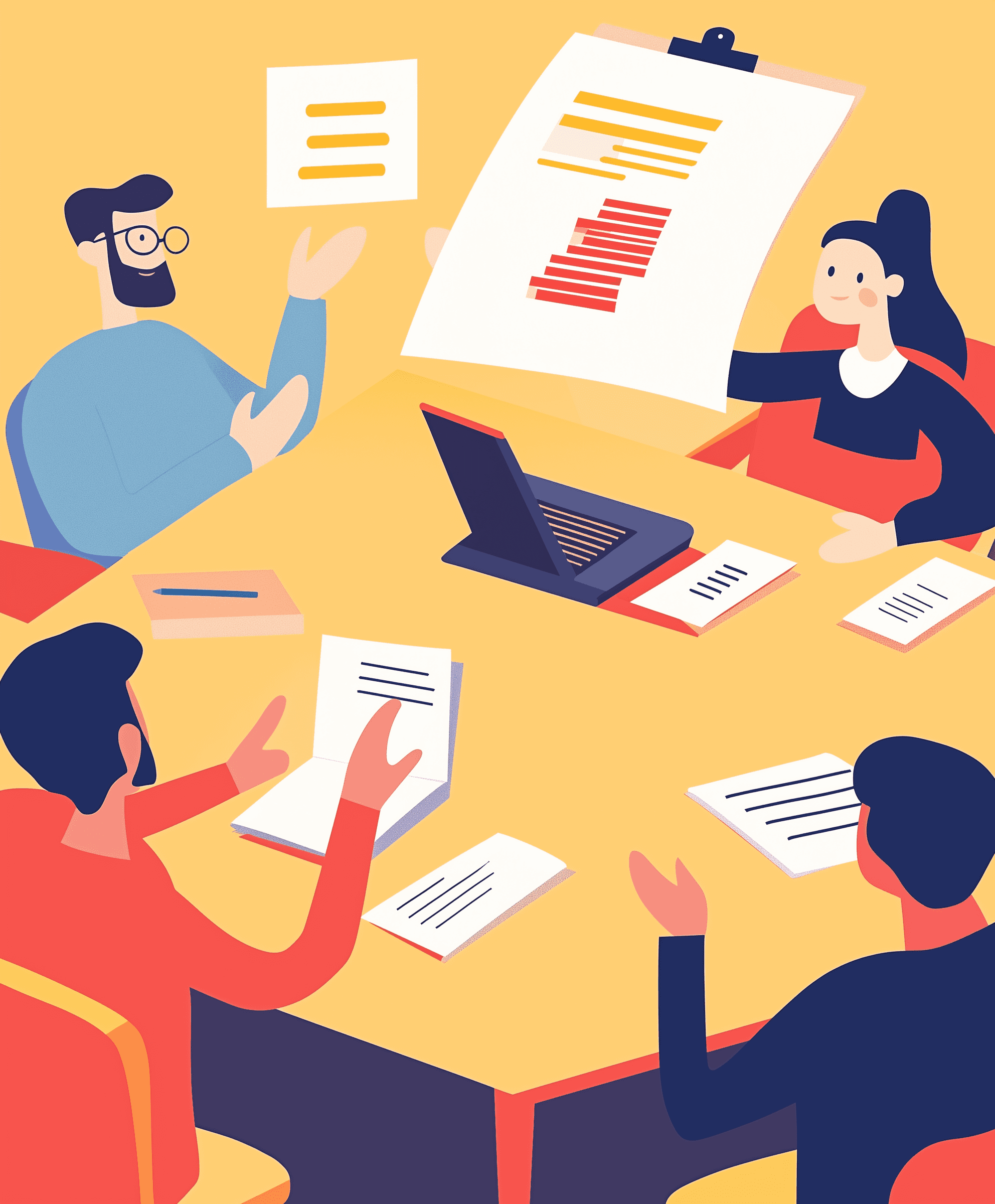
We're excited to introduce Collaborative Workspaces with version 3.2.0, a feature designed to transform the way teams work together within our application.
This major update focuses on enhancing real-time collaboration, streamlining communication, and providing powerful tools for project management in shared environments. At the core of this update is the new Workspaces feature, which allows users to create dedicated virtual environments for different projects or teams. Each Workspace acts as a centralized hub, containing all relevant documents, tasks, discussions, and resources for a specific project or team. This organization method ensures that all team members have easy access to the information they need, reducing time spent searching for files or context-switching between different tools.
One of the standout features of Collaborative Workspaces is real-time document editing. Multiple users can now work on the same document simultaneously, with changes reflected instantly for all participants. This feature includes a presence indicator, showing which team members are currently viewing or editing a document, as well as a chat sidebar for discussing changes without leaving the document interface. We've also implemented a robust version control system, allowing users to easily track changes, revert to previous versions, and merge conflicting edits.
To further enhance team communication, we've integrated a new chat system directly into each Workspace. This chat feature supports both group conversations and direct messaging, with the ability to create topic-based channels within each Workspace. Users can easily share files, code snippets, and task links within chats, making it simple to discuss work in context. We've also added support for voice and video calls, enabling teams to quickly jump into face-to-face conversations when needed. Task management within Collaborative Workspaces has been significantly enhanced.
The new shared task boards allow teams to visualize their workflow, assign tasks to team members, set priorities, and track progress in real-time. We've implemented an advanced filtering system that enables users to quickly find relevant tasks based on various criteria such as assignee, due date, or project phase. Additionally, we've introduced a new timeline view for project planning, allowing teams to map out long-term goals and visualize dependencies between different tasks and milestones.
To support larger teams and more complex projects, we've implemented a robust permissions system. Workspace administrators can now set granular access controls, determining who can view, edit, or manage different aspects of the Workspace. This ensures that sensitive information remains secure while still promoting transparency and collaboration where appropriate. We've also added a new role of "guest," allowing external collaborators to be invited to specific projects without gaining access to the entire Workspace. Recognizing the importance of data analysis in project management, we've introduced a comprehensive analytics suite for Collaborative Workspaces.
Version 3.2.0
October 19, 2024
Collaborative Workspaces
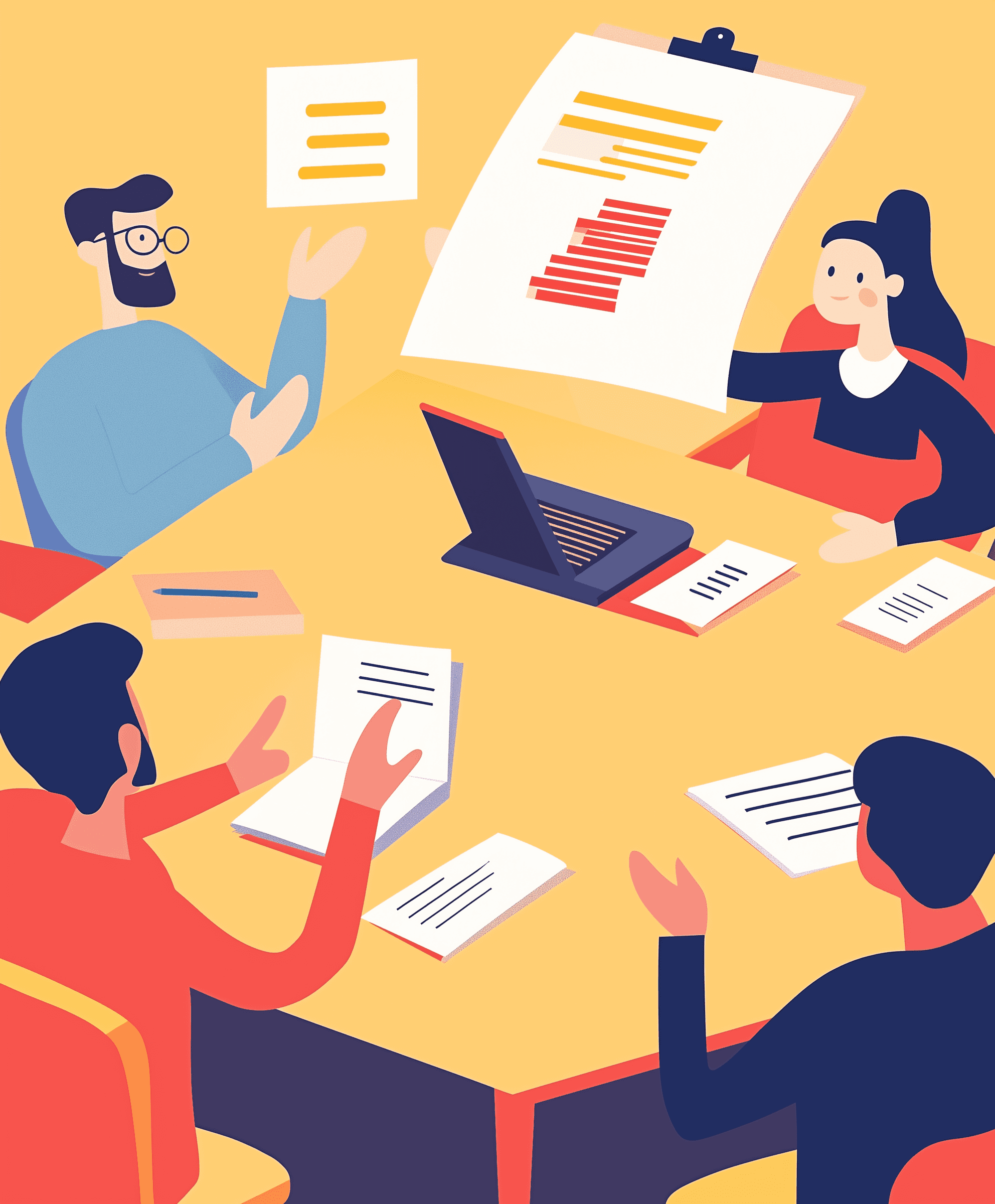
We're excited to introduce Collaborative Workspaces with version 3.2.0, a feature designed to transform the way teams work together within our application.
This major update focuses on enhancing real-time collaboration, streamlining communication, and providing powerful tools for project management in shared environments. At the core of this update is the new Workspaces feature, which allows users to create dedicated virtual environments for different projects or teams. Each Workspace acts as a centralized hub, containing all relevant documents, tasks, discussions, and resources for a specific project or team. This organization method ensures that all team members have easy access to the information they need, reducing time spent searching for files or context-switching between different tools.
One of the standout features of Collaborative Workspaces is real-time document editing. Multiple users can now work on the same document simultaneously, with changes reflected instantly for all participants. This feature includes a presence indicator, showing which team members are currently viewing or editing a document, as well as a chat sidebar for discussing changes without leaving the document interface. We've also implemented a robust version control system, allowing users to easily track changes, revert to previous versions, and merge conflicting edits.
To further enhance team communication, we've integrated a new chat system directly into each Workspace. This chat feature supports both group conversations and direct messaging, with the ability to create topic-based channels within each Workspace. Users can easily share files, code snippets, and task links within chats, making it simple to discuss work in context. We've also added support for voice and video calls, enabling teams to quickly jump into face-to-face conversations when needed. Task management within Collaborative Workspaces has been significantly enhanced.
The new shared task boards allow teams to visualize their workflow, assign tasks to team members, set priorities, and track progress in real-time. We've implemented an advanced filtering system that enables users to quickly find relevant tasks based on various criteria such as assignee, due date, or project phase. Additionally, we've introduced a new timeline view for project planning, allowing teams to map out long-term goals and visualize dependencies between different tasks and milestones.
To support larger teams and more complex projects, we've implemented a robust permissions system. Workspace administrators can now set granular access controls, determining who can view, edit, or manage different aspects of the Workspace. This ensures that sensitive information remains secure while still promoting transparency and collaboration where appropriate. We've also added a new role of "guest," allowing external collaborators to be invited to specific projects without gaining access to the entire Workspace. Recognizing the importance of data analysis in project management, we've introduced a comprehensive analytics suite for Collaborative Workspaces.
Version 3.2.0
October 19, 2024
Collaborative Workspaces
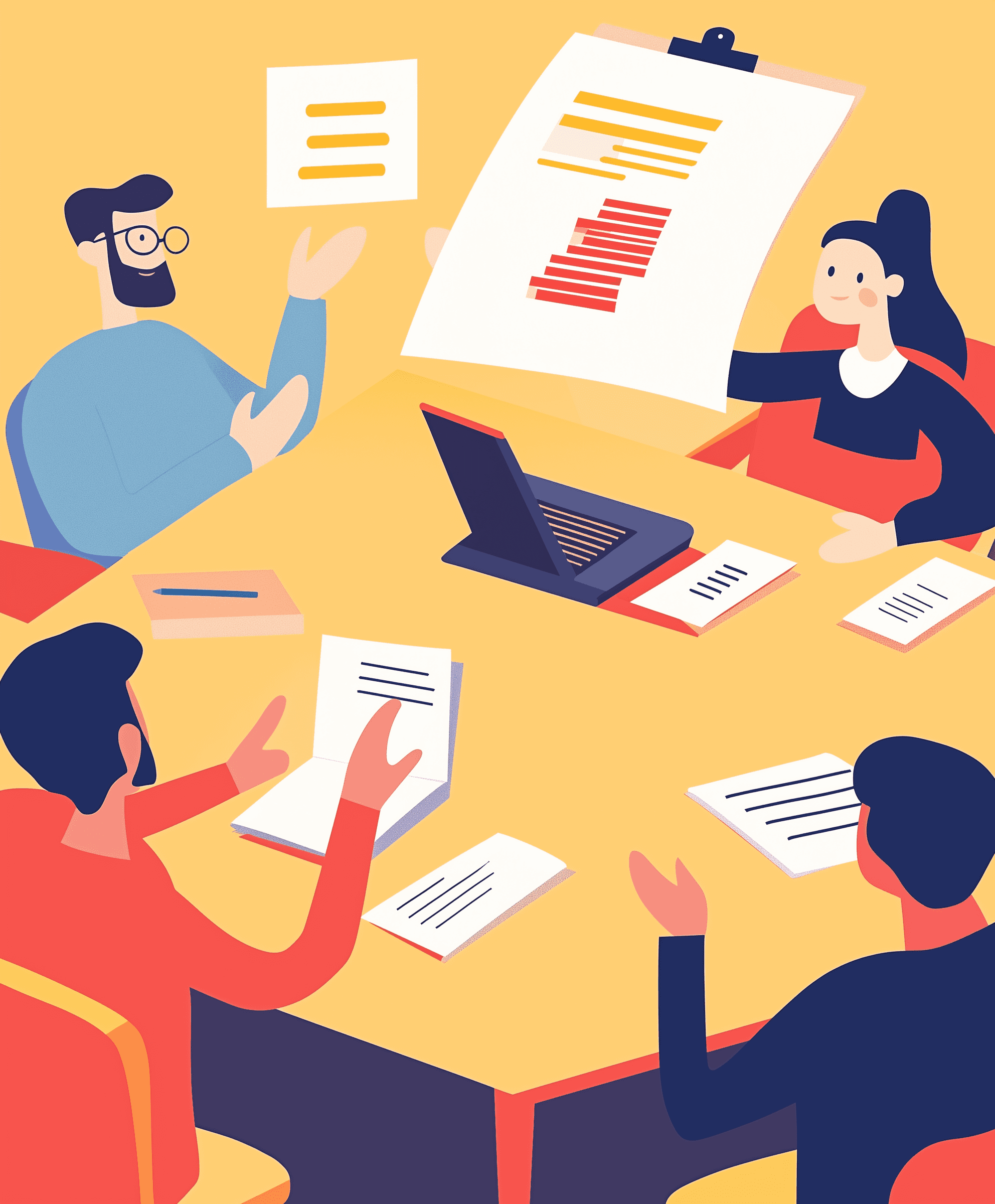
We're excited to introduce Collaborative Workspaces with version 3.2.0, a feature designed to transform the way teams work together within our application.
This major update focuses on enhancing real-time collaboration, streamlining communication, and providing powerful tools for project management in shared environments. At the core of this update is the new Workspaces feature, which allows users to create dedicated virtual environments for different projects or teams. Each Workspace acts as a centralized hub, containing all relevant documents, tasks, discussions, and resources for a specific project or team. This organization method ensures that all team members have easy access to the information they need, reducing time spent searching for files or context-switching between different tools.
One of the standout features of Collaborative Workspaces is real-time document editing. Multiple users can now work on the same document simultaneously, with changes reflected instantly for all participants. This feature includes a presence indicator, showing which team members are currently viewing or editing a document, as well as a chat sidebar for discussing changes without leaving the document interface. We've also implemented a robust version control system, allowing users to easily track changes, revert to previous versions, and merge conflicting edits.
To further enhance team communication, we've integrated a new chat system directly into each Workspace. This chat feature supports both group conversations and direct messaging, with the ability to create topic-based channels within each Workspace. Users can easily share files, code snippets, and task links within chats, making it simple to discuss work in context. We've also added support for voice and video calls, enabling teams to quickly jump into face-to-face conversations when needed. Task management within Collaborative Workspaces has been significantly enhanced.
The new shared task boards allow teams to visualize their workflow, assign tasks to team members, set priorities, and track progress in real-time. We've implemented an advanced filtering system that enables users to quickly find relevant tasks based on various criteria such as assignee, due date, or project phase. Additionally, we've introduced a new timeline view for project planning, allowing teams to map out long-term goals and visualize dependencies between different tasks and milestones.
To support larger teams and more complex projects, we've implemented a robust permissions system. Workspace administrators can now set granular access controls, determining who can view, edit, or manage different aspects of the Workspace. This ensures that sensitive information remains secure while still promoting transparency and collaboration where appropriate. We've also added a new role of "guest," allowing external collaborators to be invited to specific projects without gaining access to the entire Workspace. Recognizing the importance of data analysis in project management, we've introduced a comprehensive analytics suite for Collaborative Workspaces.
Version 3.1.0
October 17, 2024
AI-Powered Productivity Assistant
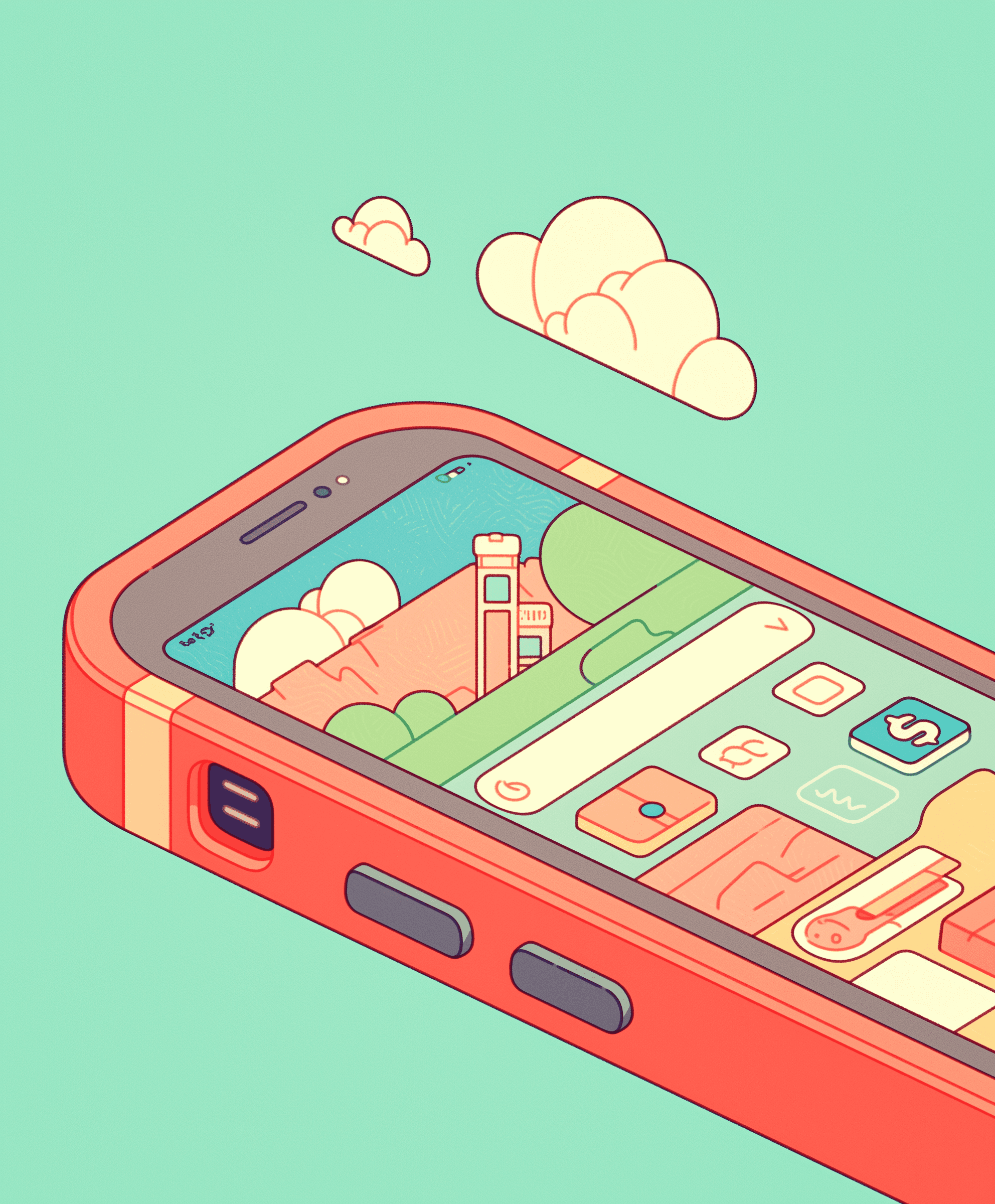
Version 3.1.0 introduces our groundbreaking AI-powered productivity assistant, designed to revolutionize the way you work and manage your tasks.
This intelligent feature leverages cutting-edge machine learning algorithms to provide personalized suggestions, automate routine tasks, and help you optimize your workflow like never before. At the heart of this update is our new AI assistant, which we've named "Efficiency".
Efficiency learns from your usage patterns, preferences, and work habits to offer tailored recommendations and insights. As you use the app, Efficiency analyzes your behavior and gradually builds a comprehensive understanding of your unique productivity style. One of the key features of Efficiency is its ability to prioritize your tasks automatically. By considering factors such as due dates, project importance, and your historical work patterns, it suggests an optimal order for tackling your to-do list. This feature is particularly useful for users who struggle with time management or feel overwhelmed by numerous competing priorities.
Efficiency also excels at identifying potential bottlenecks in your workflows. It can suggest process improvements, highlight tasks that are taking longer than expected, and even recommend delegation opportunities when appropriate. This proactive approach to project management helps you stay ahead of potential issues and maintain peak productivity. Another powerful capability of our AI assistant is its natural language processing.
Users can now interact with Efficiency using conversational commands, making it easier than ever to add tasks, schedule meetings, or retrieve information. For example, you can simply type or say, "Schedule a meeting with the marketing team next Tuesday at 2 PM," and Efficiency will handle the rest. We've also integrated Efficiency with our existing features to enhance their functionality.
The AI now provides smart suggestions for tags and categories when you're organizing files or creating new tasks. It can also auto-generate summaries of long documents or meeting notes, saving you valuable time and ensuring you never miss crucial information. Privacy and security have been paramount in the development of this feature.
All AI processing is done on-device, ensuring that your sensitive data never leaves your control. Users have granular control over what information Efficiency can access and analyze, and can easily opt-out of specific features if desired. To complement the AI assistant, we've introduced a new analytics dashboard that provides insights into your productivity patterns.
This dashboard visualizes your work habits, highlights your most productive times of day, and offers suggestions for optimizing your schedule. It's a powerful tool for users who want to gain a deeper understanding of their work patterns and continuously improve their productivity. We've also implemented a unique feature called "Focus Mode," powered by Efficiency.
When activated, this mode analyzes your current task list and work environment to minimize distractions. It can automatically silence notifications, suggest ideal break times, and even recommend the best times for deep work based on your personal patterns and preferences. Looking ahead, we're excited about the potential for Efficiency to grow and evolve. The AI will continue to learn and improve with each user interaction, becoming more accurate and helpful over time.
We have plans to expand its capabilities in future updates, including more advanced project planning features, integration with external data sources for more comprehensive insights, and even predictive analytics to help you stay ahead of upcoming challenges. We believe that this AI-powered productivity assistant represents a significant leap forward in personal and professional task management. We're eager to hear your experiences with Efficiency and look forward to refining and expanding its capabilities based on your valuable feedback.
Version 3.1.0
October 17, 2024
AI-Powered Productivity Assistant
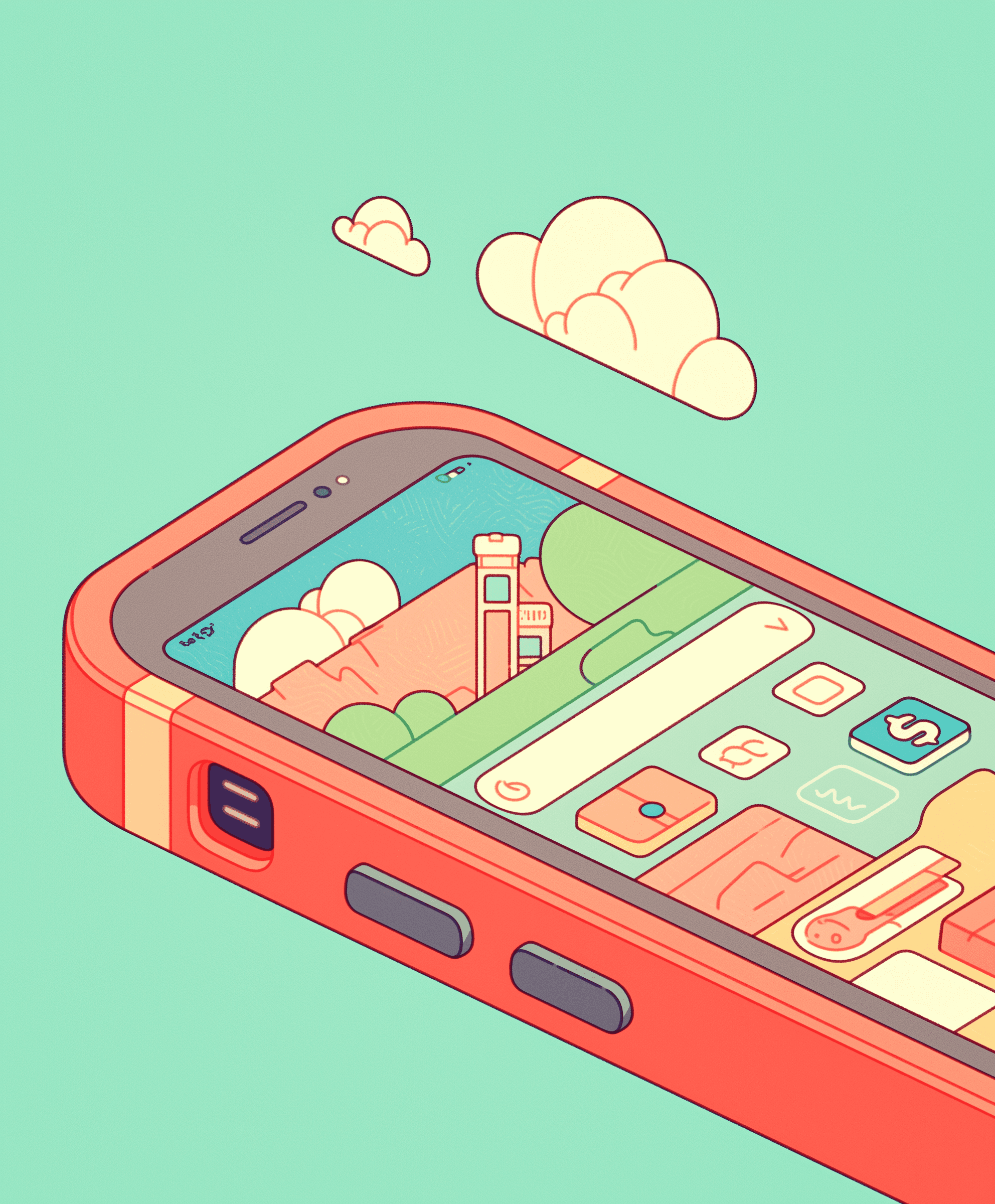
Version 3.1.0 introduces our groundbreaking AI-powered productivity assistant, designed to revolutionize the way you work and manage your tasks.
This intelligent feature leverages cutting-edge machine learning algorithms to provide personalized suggestions, automate routine tasks, and help you optimize your workflow like never before. At the heart of this update is our new AI assistant, which we've named "Efficiency".
Efficiency learns from your usage patterns, preferences, and work habits to offer tailored recommendations and insights. As you use the app, Efficiency analyzes your behavior and gradually builds a comprehensive understanding of your unique productivity style. One of the key features of Efficiency is its ability to prioritize your tasks automatically. By considering factors such as due dates, project importance, and your historical work patterns, it suggests an optimal order for tackling your to-do list. This feature is particularly useful for users who struggle with time management or feel overwhelmed by numerous competing priorities.
Efficiency also excels at identifying potential bottlenecks in your workflows. It can suggest process improvements, highlight tasks that are taking longer than expected, and even recommend delegation opportunities when appropriate. This proactive approach to project management helps you stay ahead of potential issues and maintain peak productivity. Another powerful capability of our AI assistant is its natural language processing.
Users can now interact with Efficiency using conversational commands, making it easier than ever to add tasks, schedule meetings, or retrieve information. For example, you can simply type or say, "Schedule a meeting with the marketing team next Tuesday at 2 PM," and Efficiency will handle the rest. We've also integrated Efficiency with our existing features to enhance their functionality.
The AI now provides smart suggestions for tags and categories when you're organizing files or creating new tasks. It can also auto-generate summaries of long documents or meeting notes, saving you valuable time and ensuring you never miss crucial information. Privacy and security have been paramount in the development of this feature.
All AI processing is done on-device, ensuring that your sensitive data never leaves your control. Users have granular control over what information Efficiency can access and analyze, and can easily opt-out of specific features if desired. To complement the AI assistant, we've introduced a new analytics dashboard that provides insights into your productivity patterns.
This dashboard visualizes your work habits, highlights your most productive times of day, and offers suggestions for optimizing your schedule. It's a powerful tool for users who want to gain a deeper understanding of their work patterns and continuously improve their productivity. We've also implemented a unique feature called "Focus Mode," powered by Efficiency.
When activated, this mode analyzes your current task list and work environment to minimize distractions. It can automatically silence notifications, suggest ideal break times, and even recommend the best times for deep work based on your personal patterns and preferences. Looking ahead, we're excited about the potential for Efficiency to grow and evolve. The AI will continue to learn and improve with each user interaction, becoming more accurate and helpful over time.
We have plans to expand its capabilities in future updates, including more advanced project planning features, integration with external data sources for more comprehensive insights, and even predictive analytics to help you stay ahead of upcoming challenges. We believe that this AI-powered productivity assistant represents a significant leap forward in personal and professional task management. We're eager to hear your experiences with Efficiency and look forward to refining and expanding its capabilities based on your valuable feedback.
Version 3.1.0
October 17, 2024
AI-Powered Productivity Assistant
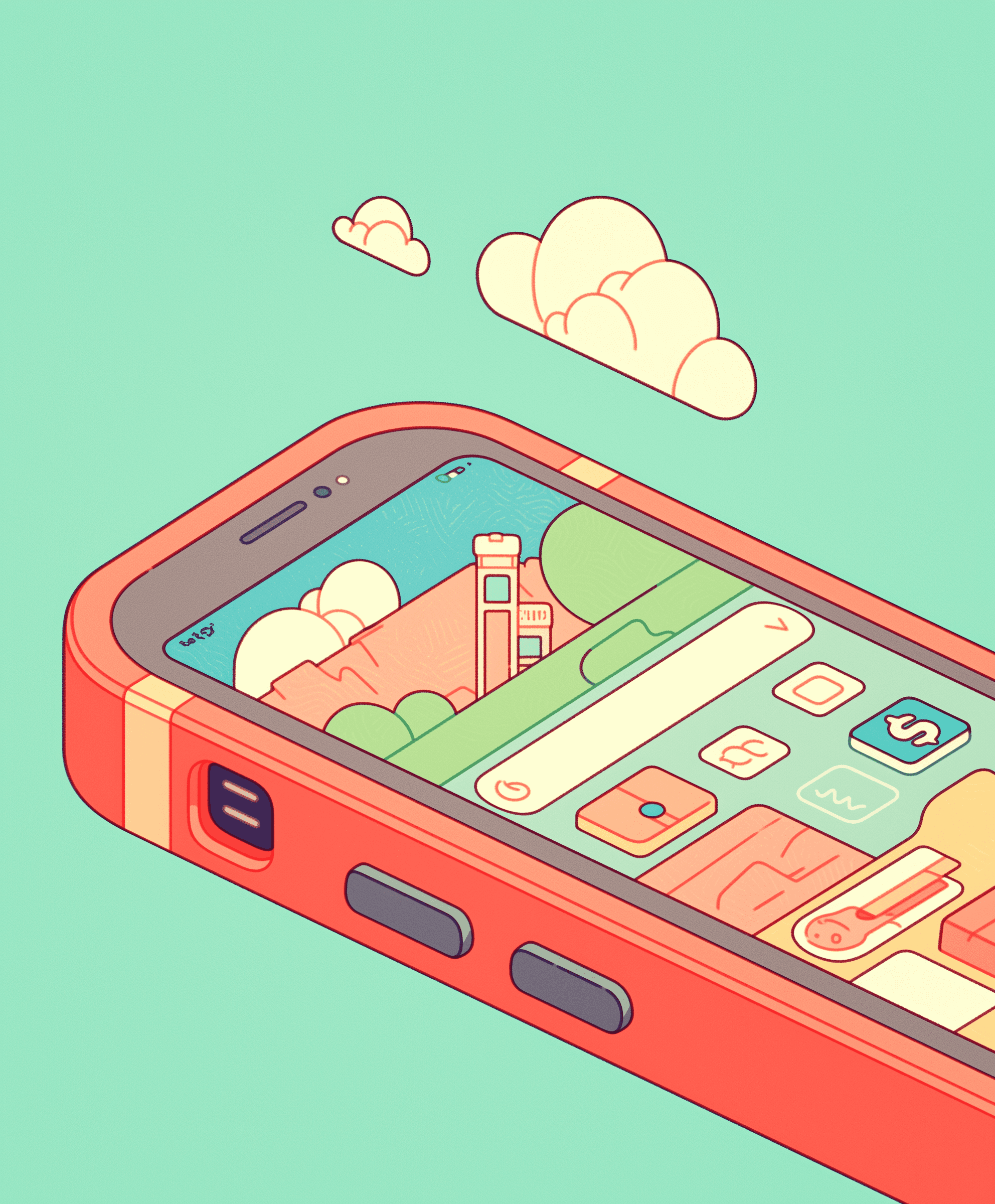
Version 3.1.0 introduces our groundbreaking AI-powered productivity assistant, designed to revolutionize the way you work and manage your tasks.
This intelligent feature leverages cutting-edge machine learning algorithms to provide personalized suggestions, automate routine tasks, and help you optimize your workflow like never before. At the heart of this update is our new AI assistant, which we've named "Efficiency".
Efficiency learns from your usage patterns, preferences, and work habits to offer tailored recommendations and insights. As you use the app, Efficiency analyzes your behavior and gradually builds a comprehensive understanding of your unique productivity style. One of the key features of Efficiency is its ability to prioritize your tasks automatically. By considering factors such as due dates, project importance, and your historical work patterns, it suggests an optimal order for tackling your to-do list. This feature is particularly useful for users who struggle with time management or feel overwhelmed by numerous competing priorities.
Efficiency also excels at identifying potential bottlenecks in your workflows. It can suggest process improvements, highlight tasks that are taking longer than expected, and even recommend delegation opportunities when appropriate. This proactive approach to project management helps you stay ahead of potential issues and maintain peak productivity. Another powerful capability of our AI assistant is its natural language processing.
Users can now interact with Efficiency using conversational commands, making it easier than ever to add tasks, schedule meetings, or retrieve information. For example, you can simply type or say, "Schedule a meeting with the marketing team next Tuesday at 2 PM," and Efficiency will handle the rest. We've also integrated Efficiency with our existing features to enhance their functionality.
The AI now provides smart suggestions for tags and categories when you're organizing files or creating new tasks. It can also auto-generate summaries of long documents or meeting notes, saving you valuable time and ensuring you never miss crucial information. Privacy and security have been paramount in the development of this feature.
All AI processing is done on-device, ensuring that your sensitive data never leaves your control. Users have granular control over what information Efficiency can access and analyze, and can easily opt-out of specific features if desired. To complement the AI assistant, we've introduced a new analytics dashboard that provides insights into your productivity patterns.
This dashboard visualizes your work habits, highlights your most productive times of day, and offers suggestions for optimizing your schedule. It's a powerful tool for users who want to gain a deeper understanding of their work patterns and continuously improve their productivity. We've also implemented a unique feature called "Focus Mode," powered by Efficiency.
When activated, this mode analyzes your current task list and work environment to minimize distractions. It can automatically silence notifications, suggest ideal break times, and even recommend the best times for deep work based on your personal patterns and preferences. Looking ahead, we're excited about the potential for Efficiency to grow and evolve. The AI will continue to learn and improve with each user interaction, becoming more accurate and helpful over time.
We have plans to expand its capabilities in future updates, including more advanced project planning features, integration with external data sources for more comprehensive insights, and even predictive analytics to help you stay ahead of upcoming challenges. We believe that this AI-powered productivity assistant represents a significant leap forward in personal and professional task management. We're eager to hear your experiences with Efficiency and look forward to refining and expanding its capabilities based on your valuable feedback.
Version 3.0.0
October 14, 2024
Comprehensive UI Overhaul
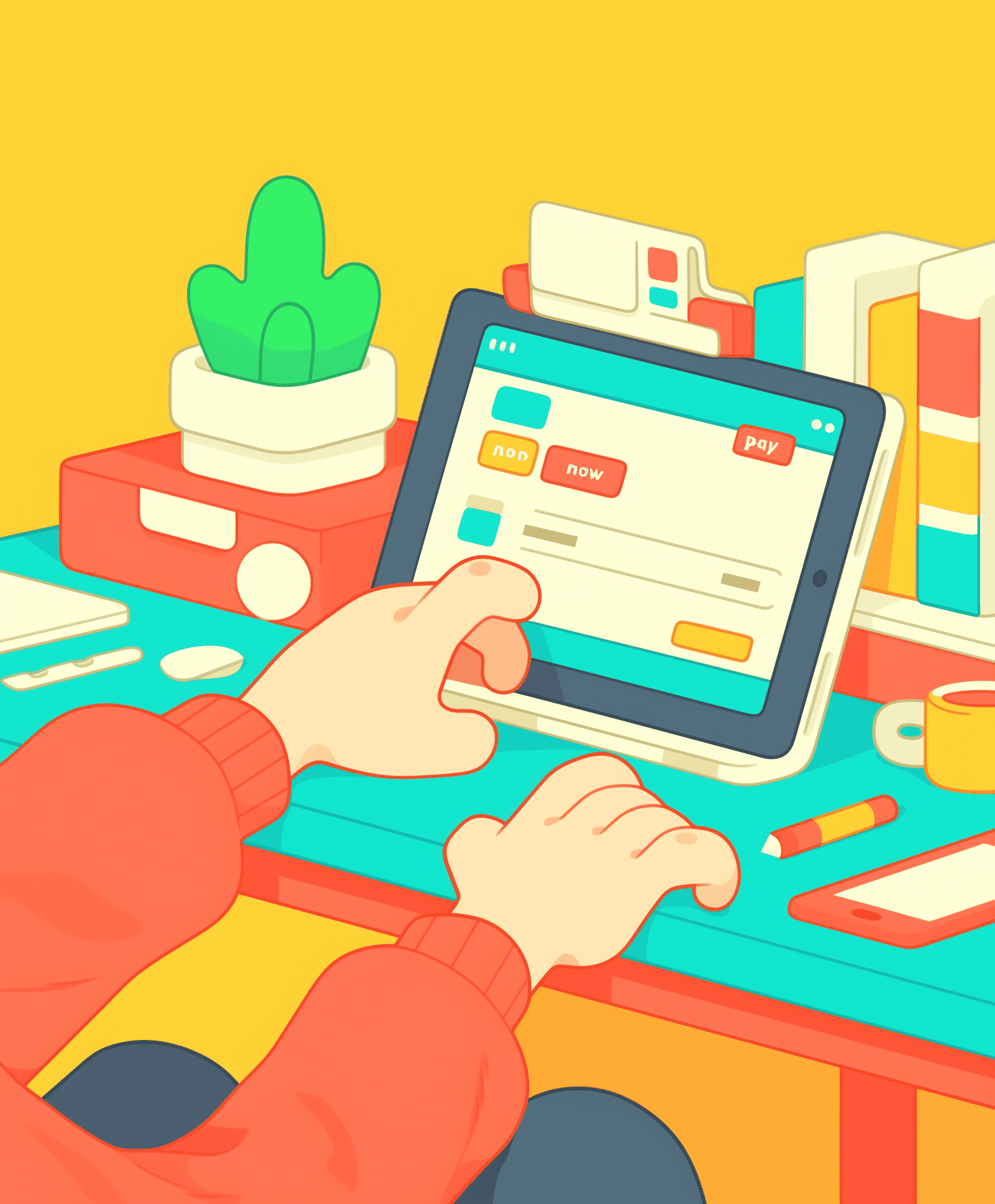
We're thrilled to announce a complete redesign of our user interface with version 3.0.0. This major update brings a fresh, modern look to the entire application while significantly improving usability and accessibility.
The new interface features a cleaner, more intuitive layout that allows users to navigate effortlessly between different sections of the app. We've introduced a customizable sidebar that enables users to pin their most-used features for quick access. The color scheme has been updated to provide better contrast and readability, with options for light and dark modes that automatically adjust based on system preferences. We've also implemented a new typography system that enhances legibility across all devices and screen sizes.
One of the standout features of this UI overhaul is the new dashboard. Users can now personalize their workspace with a variety of widgets, including task lists, calendar views, and project progress trackers. These widgets can be resized and rearranged to suit individual workflows, providing a truly tailored experience. We've also revamped the search functionality, making it more powerful and context-aware. Users can now search across all app features from a single, omnipresent search bar, with results categorized for easy navigation.
Accessibility has been a key focus in this update. We've improved screen reader compatibility, added more extensive keyboard shortcuts, and implemented a high-contrast mode for users with visual impairments. The app now fully supports dynamic text sizing, ensuring that content remains readable even at larger font sizes. In response to user feedback, we've simplified complex workflows by introducing a new "Quick Actions" menu. This context-sensitive menu provides relevant options based on the user's current task, streamlining processes and reducing the number of clicks required to complete actions. We've also overhauled the settings panel, grouping options more logically and providing clearer explanations for each setting.
This makes it easier for users to customize the app to their liking without feeling overwhelmed by choices. Performance optimizations have been implemented alongside these visual changes, ensuring that the new interface is not only beautiful but also fast and responsive. We've reduced load times across the board and improved the app's performance on lower-end devices. This update also lays the groundwork for future improvements, with a more modular architecture that will allow us to introduce new features and refinements more rapidly in upcoming releases.
We're confident that this comprehensive UI overhaul will significantly enhance your experience with our application, making it more enjoyable and productive to use on a daily basis. We eagerly await your feedback and look forward to continuing to improve and evolve our product based on your needs and preferences.
Version 3.0.0
October 14, 2024
Comprehensive UI Overhaul
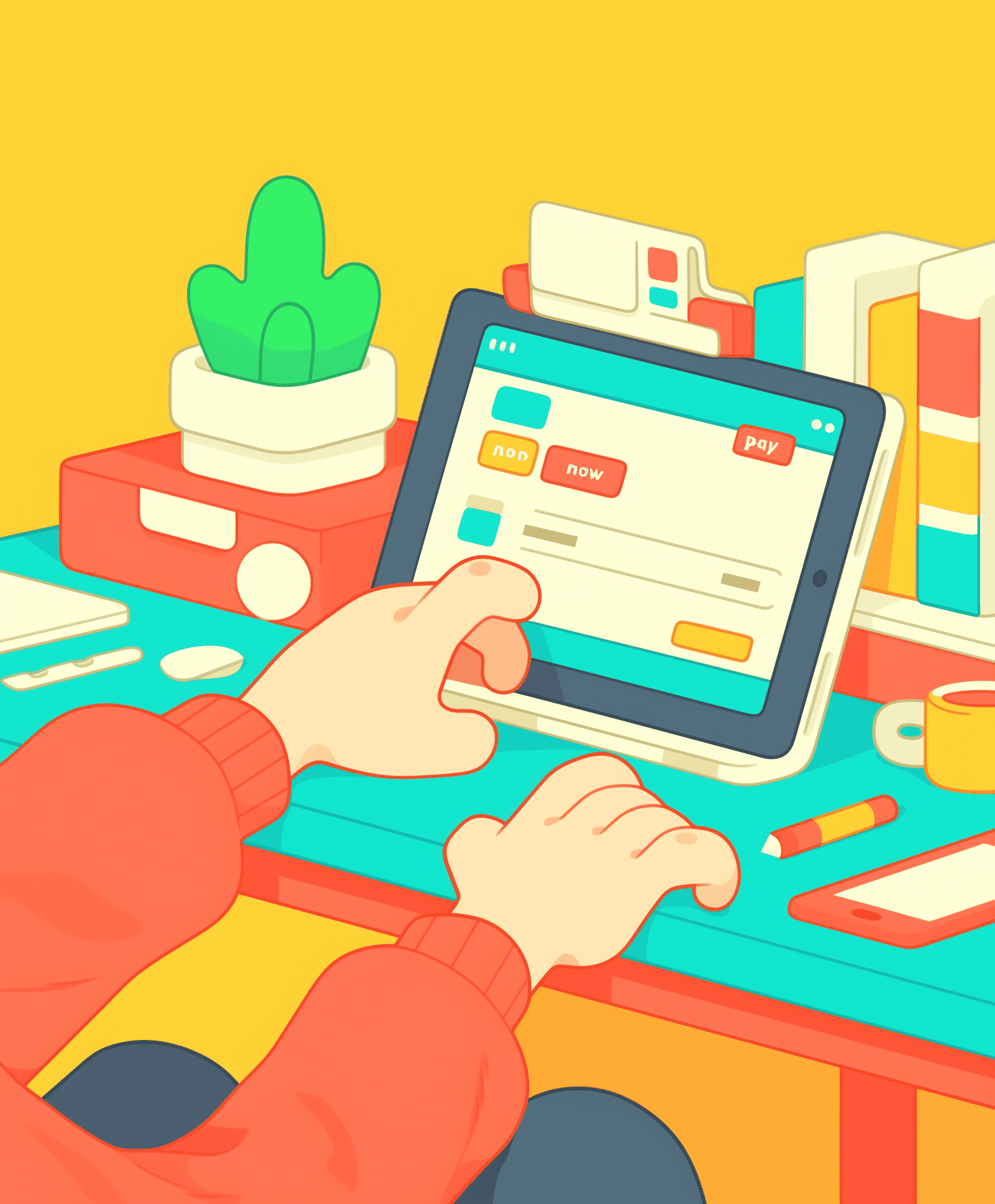
We're thrilled to announce a complete redesign of our user interface with version 3.0.0. This major update brings a fresh, modern look to the entire application while significantly improving usability and accessibility.
The new interface features a cleaner, more intuitive layout that allows users to navigate effortlessly between different sections of the app. We've introduced a customizable sidebar that enables users to pin their most-used features for quick access. The color scheme has been updated to provide better contrast and readability, with options for light and dark modes that automatically adjust based on system preferences. We've also implemented a new typography system that enhances legibility across all devices and screen sizes.
One of the standout features of this UI overhaul is the new dashboard. Users can now personalize their workspace with a variety of widgets, including task lists, calendar views, and project progress trackers. These widgets can be resized and rearranged to suit individual workflows, providing a truly tailored experience. We've also revamped the search functionality, making it more powerful and context-aware. Users can now search across all app features from a single, omnipresent search bar, with results categorized for easy navigation.
Accessibility has been a key focus in this update. We've improved screen reader compatibility, added more extensive keyboard shortcuts, and implemented a high-contrast mode for users with visual impairments. The app now fully supports dynamic text sizing, ensuring that content remains readable even at larger font sizes. In response to user feedback, we've simplified complex workflows by introducing a new "Quick Actions" menu. This context-sensitive menu provides relevant options based on the user's current task, streamlining processes and reducing the number of clicks required to complete actions. We've also overhauled the settings panel, grouping options more logically and providing clearer explanations for each setting.
This makes it easier for users to customize the app to their liking without feeling overwhelmed by choices. Performance optimizations have been implemented alongside these visual changes, ensuring that the new interface is not only beautiful but also fast and responsive. We've reduced load times across the board and improved the app's performance on lower-end devices. This update also lays the groundwork for future improvements, with a more modular architecture that will allow us to introduce new features and refinements more rapidly in upcoming releases.
We're confident that this comprehensive UI overhaul will significantly enhance your experience with our application, making it more enjoyable and productive to use on a daily basis. We eagerly await your feedback and look forward to continuing to improve and evolve our product based on your needs and preferences.
Version 3.0.0
October 14, 2024
Comprehensive UI Overhaul
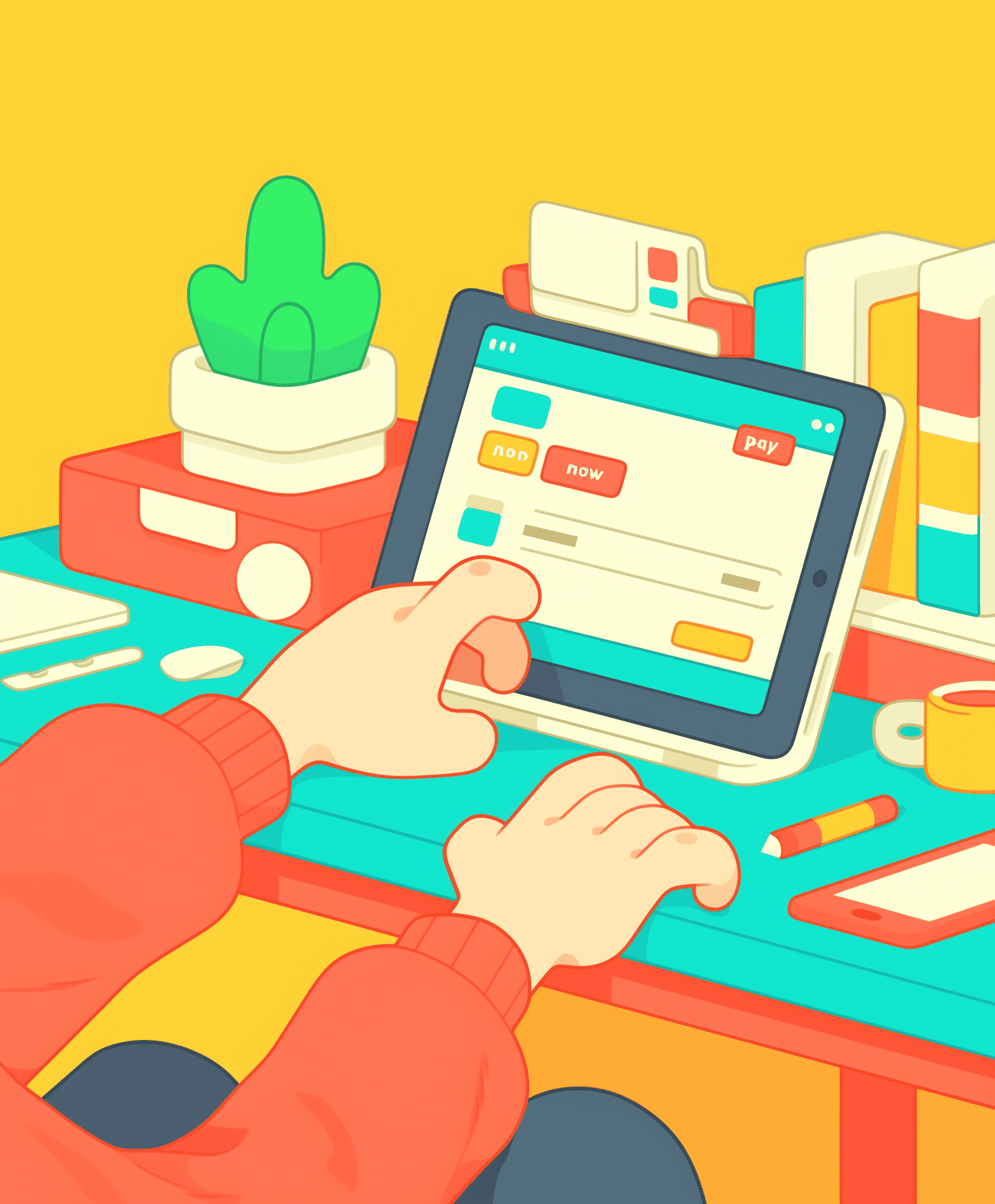
We're thrilled to announce a complete redesign of our user interface with version 3.0.0. This major update brings a fresh, modern look to the entire application while significantly improving usability and accessibility.
The new interface features a cleaner, more intuitive layout that allows users to navigate effortlessly between different sections of the app. We've introduced a customizable sidebar that enables users to pin their most-used features for quick access. The color scheme has been updated to provide better contrast and readability, with options for light and dark modes that automatically adjust based on system preferences. We've also implemented a new typography system that enhances legibility across all devices and screen sizes.
One of the standout features of this UI overhaul is the new dashboard. Users can now personalize their workspace with a variety of widgets, including task lists, calendar views, and project progress trackers. These widgets can be resized and rearranged to suit individual workflows, providing a truly tailored experience. We've also revamped the search functionality, making it more powerful and context-aware. Users can now search across all app features from a single, omnipresent search bar, with results categorized for easy navigation.
Accessibility has been a key focus in this update. We've improved screen reader compatibility, added more extensive keyboard shortcuts, and implemented a high-contrast mode for users with visual impairments. The app now fully supports dynamic text sizing, ensuring that content remains readable even at larger font sizes. In response to user feedback, we've simplified complex workflows by introducing a new "Quick Actions" menu. This context-sensitive menu provides relevant options based on the user's current task, streamlining processes and reducing the number of clicks required to complete actions. We've also overhauled the settings panel, grouping options more logically and providing clearer explanations for each setting.
This makes it easier for users to customize the app to their liking without feeling overwhelmed by choices. Performance optimizations have been implemented alongside these visual changes, ensuring that the new interface is not only beautiful but also fast and responsive. We've reduced load times across the board and improved the app's performance on lower-end devices. This update also lays the groundwork for future improvements, with a more modular architecture that will allow us to introduce new features and refinements more rapidly in upcoming releases.
We're confident that this comprehensive UI overhaul will significantly enhance your experience with our application, making it more enjoyable and productive to use on a daily basis. We eagerly await your feedback and look forward to continuing to improve and evolve our product based on your needs and preferences.
Are you ready to convert more leads into customers?
Join 1000+ agencies, startups & consultants closing deals with Convert CRM
Are you ready to convert more leads into customers?
Join 1000+ agencies, startups & consultants closing deals with Convert CRM
Are you ready to convert more leads into customers?
Join 1000+ agencies, startups & consultants closing deals with Convert CRM